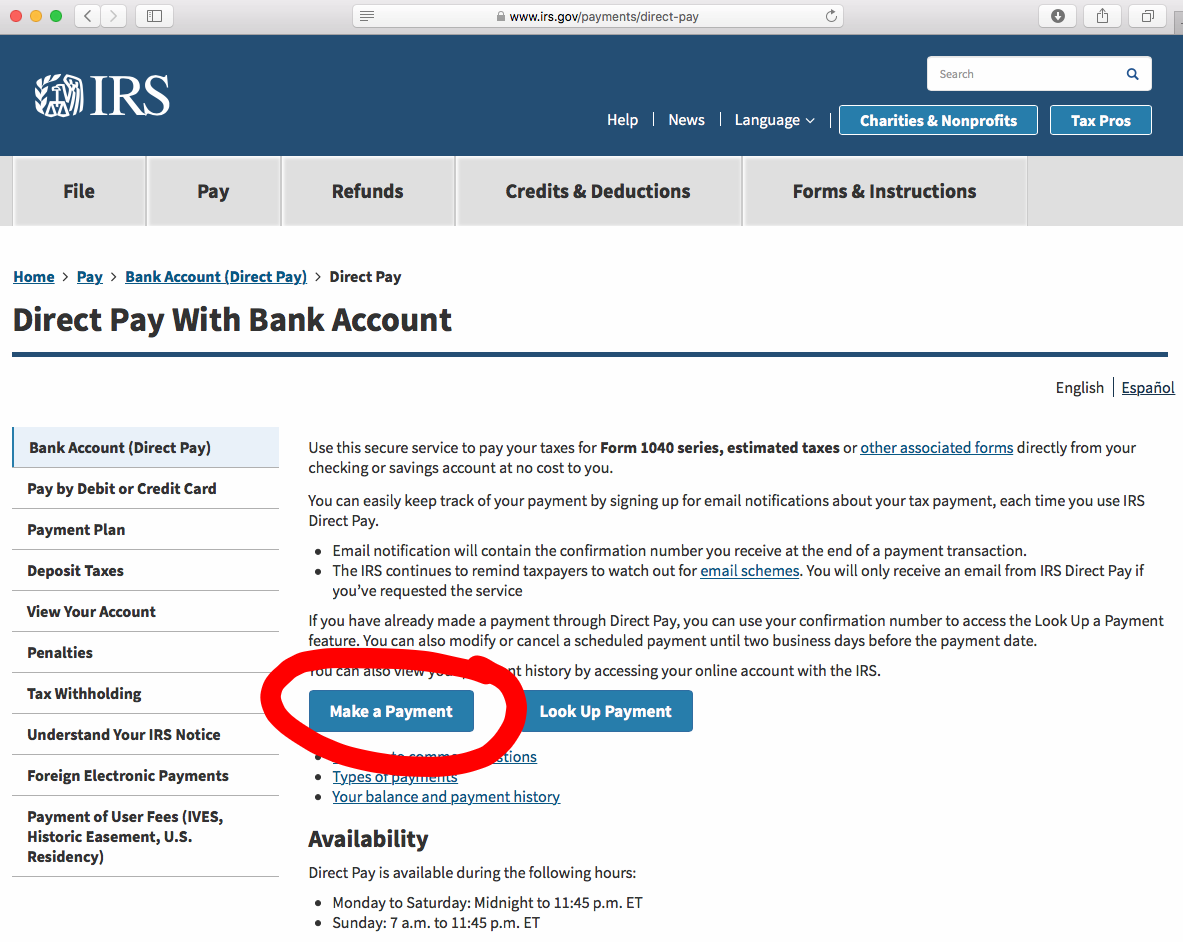The Easy Guide To Making Estimated Tax Payments
(Note to readers: If you are subscribed to Nest Payroll, read no further! You don’t have to make any estimated tax payments for your household employees since Nest Payroll will do it for you.)
During the year, while paying your household employees, you are withholding their taxes from their paychecks as well as accruing your employer taxes. While the state taxes are usually paid each quarter, Federal taxes are not paid until tax day the following April. However, if those federal taxes are over a certain amount (i.e., $1,000 - see link below), you need to pay estimated taxes each quarter during the tax year, or the IRS will impose tax penalties on the amount owed. For more on estimated taxes: Underpayment Penalties and 1040ES.
There are three easy ways you can take care of this.
If you are signed up with Nest Payroll, it’s done automatically for you.
If you are employed by a company and doing household payroll yourself, or your payroll provider doesn’t do estimated payments, tell your employer to withhold more federal income tax from your wages.
If you are handling payroll yourself, you can also make a payment online to the IRS, as a 1040-ES payment.
Here's how to make your payment for #3. If you provide your bank routing number and bank account number as the way to make the payment, there is no extra fee (vs. using a credit or debit card).
The tax payment deadlines for 2024 are:
April 15, 2024
June 15, 2024
Sept. 15, 2024
Jan. 15, 2025
To make an estimated payment easily and without any fees, go to: https://www.irs.gov/payments and select the button on the left “Direct Pay Makes It Easy to Pay Your Taxes.”
Then select “Make a Payment”.
Using the pull-down menu, select “Estimated Tax” as your reason for payment.
Go ahead and confirm, making sure 1040ES is shown for your current tax year.
Next you will need to verify your identity and input the estimated tax amount you need to pay, as well as your bank’s routing number and account number.
Follow the remaining screens, and the IRS will give you a confirmation number and summary of your payment when completed. Make sure you print this out and put it with your tax papers.
This content does not provide legal, financial, accounting or tax advice. The content is "as is" and carries no warranties. Nest Payroll does not warrant or guarantee the accuracy, reliability, and completeness of the content.